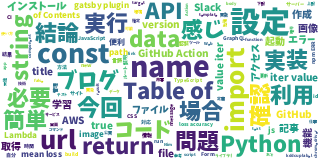とりあえずBadge増やしたい.
GitPitchを使って、Ebook Homebrewの紹介プレゼンを作りたいと思います。
Table of Contents
GitPitchとは?
GitPitchとは、GitHubのレポジトリにMarkdownで書いたファイルを置いておくだけで勝手にかっちょいいプレゼンが作れるサービスです。
### テスト
これはテストスライド
---
### 2スライド
---
### 3スライド
---
### おわりこんな感じでよくあるMarkdownの形式で書いてもちゃんとそれっぽいプレゼンが作れます。
- 区切り線で次のスライドへ
- 見出しはMarkdownの#そのまま
- 画像やリンクもMarkdown形式そのまま
またGitPitch専用の形式もあるので、そちらで書くことで色味やレイアウトも細かく設定できます。
実際に作ってみた
まずは実際に作ってみたプレゼンを見てください!かっこいいでしょ。
https://gitpitch.com/tubone24/ebook_homebrew/master?grs=github#/
このプレゼンを作るためのMarkdownはこんな感じです。
# Ebook Homebrew
---
## What is Ebook Homebrew?
Ebook homebrew is ...
---?color=#FF9000
### My Studies
This repo is my Python and more languages studies materials.
---
## ~2018
First commits, Ebook homebrew is changing file name
to only digit name like 001.jpg and make e-book format files.
Command Line tool to make with `Python`.
---?color=#FF9000
### Features
@ul[list-square-bullets list-spaced-bullets](false)
- Rename file to only digit name like `001.jpg`
- Convert Image to PDF
- Make Zip
@ulend
Examples..
---
## Think about..
@img[clip-img clean-img span-20](assets/gitpitch/img/author.png)
@quote[I want to learn more!](tubone)
---?color=#FF9000
## Now..
---
### Evolution
- Awesome REST API with Open API |
- Read The Docs |
- Perfect Tests(UT/IT/E2E) |
- CI/CD |
- PyPI |
- Heroku |
- **More Client** |
---?color=#FF3F80
### Awesome REST API
[DEMO SITE](https://ebook-homebrew.herokuapp.com/#/)

---?color=#B867C6
### Read The Docs
[Make Docs, Read the docs](https://ebook-homebrew.readthedocs.io/en/latest/)

---
### Perfect Tests
Perfect Test with Pytest.
Awesome test! coverage 98%! Write UT and IT.

---?color=#02A8F4
### CI/CD
Many Badges!!

---
#### And AutoDeploy!
Auto Deploy using CI/CD

---
### PyPI
Auto Deploy PyPI with CI/CD
`pip install ebook-homebrew`

---?color=#B867C6
### Heroku
Heroku Deploy!

---?color=#FF9000
### More Client
- Flutter (Android & iOS App) |
- Nim Client |
- Rust Client |
- Vue Client |
---
### Flutter

---
### Vue Client

---?image=assets/gitpitch/img/journey.jpg
@snap[silver-fox text-italics]
Ebook Homebrew's journey is not over yet..
@snapendデフォルトの設定
デフォルトの設定はPITCHME.yamlに書きます。
今回はAzusa Colorsを参考に配色を決めさせていただきました!
Azusaは結構LTとかで使わせてもらっています。
title : "What is Ebook Homebrew"
theme: template
theme-background: [ "#FFF5E3" ]
theme-headline: [ "Raleway", "#01BBD4", "none" ]
theme-byline: [ "Raleway", "#464E70", "none" ]
theme-text: [ "Ubuntu", "#464E70", "none" ]
theme-links: [ "#5289F7", "#5254F7" ]
theme-code: [ "Source Code Pro" ]
theme-controls: [ "#464E70" ]
theme-margins: [ "0", "15px" ]
logo: assets/gitpitch/img/logo.png
highlight: monokai
slide-number: true
footnote: "© 2019 tubone-project24"
vertical-center: true
theme-override: assets/gitpitch/css/main.css
transition: concaveまた、独自でCSSを当てることもできます。 theme-overrideで設定できます。
背景色を変える
背景色を変えるのは区切り線にパラメータをつけるだけです。
---?color=#B867C6
背景に画像をつける
背景に画像をつけるのも背景色を変えるようなイメージで区切り線にパラメータを入れます。
---?image=assets/gitpitch/img/journey.jpg
フォント、色などを変える
こんな感じで @snap @snapend で囲った範囲が適用されます。
@snap[silver-fox text-italics]
Ebook Homebrew's journey is not over yet..
@snapend
引用文
引用文は@quote[hoge](fuga)
hogeが引用文、fugaが人となります。
## Think about..
@img[clip-img clean-img span-20](assets/gitpitch/img/author.png)
@quote[I want to learn more!](tubone)
結論
そのままのMarkdownでもそれなりなプレゼンテーションができますが、カスタマイズも結構できます。LT用に作ってみようかなぁ・・。