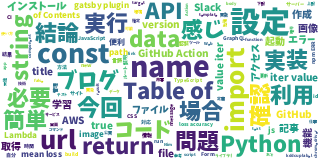Table of Contents
ついにターミナル周りを更新します。
Wez's Terminal Emulatorとは?
Wez's Terminal EmulatorとはWezさんの作ったRust製のターミナルです。
ターミナルは正直そこまで違いがないと思ってましたが、weztermの主な特徴としてGPUアクセラレータとクロスプラットフォームがあるらしいです。
クロスプラットフォームについては私はWindows,Mac両方使うことが多いので助かりますね。
GPUアクセラレータは以前のターミナル(iTerm2)で不満もなかったので感動が味わえるか不安です。ただiTerm2はなんとなくもっさりしている気がしてます。気がしているだけと割り切ってましたが調べてみると他の皆さんももっさりしていることに不満を申しているっぽいです[要出典]。
今までの環境
今までずっとMacではiTerm2にtmuxを指してターミナルとして使ってました。
特に不満もなかったのでコンフィグの更新はあるものの、なんだかんだ8年くらいこの構成だと思います。
というよりこの手の設定を構築してしまうと更新が億劫になるんですよね。

ただそこまでカスタマイズはしてなくてちょっとキーバインドを変えているのとコピーモードを使いやすくしているのとステータスバーを表示させているくらいです。
同じような使い心地でweztermに乗り換えられれば大満足です。
乗り換えてみた

見た目はこんな感じになりました。
コンフィグはLuaで作るのですがドキュメントがしっかりしているのとWezさんが結構GitHub Issueでコンフィグ例を公開しているのでめちゃくちゃ参考になりました。
下記に軽くだけ設定を共有します。
SSH Connection
正直最近コンテナ仕事が多くて直にサーバーにログインする機会がそこまで多くないのですが あらかじめweztermをサーバーに入れておけばターミナルマルチプレクサでセッションを作ることができます。 しかもenumerate_ssh_hostsを使うことで勝手に ~/.ssh/config を読み込んでくれて設定してくれます。 本機能を使うのであればぜひとも使いたいですね。
local wezterm = require 'wezterm';
-- SSH Domains
local ssh_domains = {}
for host, config in pairs(wezterm.enumerate_ssh_hosts()) do
table.insert(ssh_domains, {
name = host,
remote_address = config["hostname"],
username = config["user"],
ssh_option = { identityfile = config["identityfile"] },
})
endtarget_triple
クロスプラットフォームが売りなので、プラットフォームをRust target tripleで確認してコンフィグを分岐させることができます。
-- デフォルト(ほぼLinux)はbash
local default_prog = { 'bash', '-l' }
-- OS環境差分吸収
if wezterm.target_triple == "x86_64-pc-windows-msvc" then
default_prog = { 'pwsh.exe', '-NoLogo' }
end
if wezterm.target_triple == "x86_64-apple-darwin" then
default_prog = { 'zsh', '-l' }
end
タブのカスタマイズ
タブのタイトルもカスタマイズ可能です。
タイトルにはタブ番号、ディレクトリ、プロセス名を出すようにしてます。
あと、pane分割を実施した際に特定のpaneにズームした際にわかるようにしてます。
また、プロセス名によってアイコンを変えてます。そこまでバリエーション作ってませんが...。

-- Equivalent to POSIX basename(3)
-- Given "/foo/bar" returns "bar"
-- Given "c:\\foo\\bar" returns "bar"
local function basename(s)
return string.gsub(s, "(.*[/\\])(.*)", "%2")
end
-- タブのカスタマイズ
wezterm.on("format-tab-title", function(tab, tabs, panes, config, hover, max_width)
-- プロセスに合わせてアイコン表示
local nerd_icons = {
nvim = wezterm.nerdfonts.custom_vim,
vim = wezterm.nerdfonts.custom_vim,
bash = wezterm.nerdfonts.dev_terminal,
zsh = wezterm.nerdfonts.dev_terminal,
ssh = wezterm.nerdfonts.mdi_server,
top = wezterm.nerdfonts.mdi_monitor,
docker = wezterm.nerdfonts.dev_docker,
node = wezterm.nerdfonts.dev_nodejs_small,
}
local zoomed = ""
if tab.active_pane.is_zoomed then
zoomed = "[Z] "
end
local pane = tab.active_pane
local process_name = basename(pane.foreground_process_name)
local icon = nerd_icons[process_name]
local index = tab.tab_index + 1
local cwd = basename(pane.current_working_dir)
-- 例) 1:project_dir | zsh
local title = index .. ": " .. cwd .. " | " .. process_name
if icon ~= nil then
title = icon .. " " .. zoomed .. title
end
return {
{ Text = " " .. title .. " " },
}
end)右ステータス
ほぼhttps://github.com/wez/wezterm/issues/500のパクリですが右ステータスも作ることができます。
リモートで仕事しているとWebミーティングに遅刻しないように秒まで刻むような生活になってしまったので秒数まで時刻表示させてます。
-- 右ステータスのカスタマイズ
wezterm.on("update-right-status", function(window, pane)
local cells = {};
-- 現在のディレクトリ
local cwd_uri = pane:get_current_working_dir()
if cwd_uri then
cwd_uri = cwd_uri:sub(8);
local slash = cwd_uri:find("/")
local cwd = ""
local hostname = ""
local leader = ''
if window:leader_is_active() then
leader = 'LEADER'
end
-- paneの累計IDを取得
local pane_id = pane:pane_id()
if slash then
hostname = cwd_uri:sub(1, slash-1)
local dot = hostname:find("[.]")
if dot then
hostname = hostname:sub(1, dot-1)
end
cwd = cwd_uri:sub(slash)
table.insert(cells, cwd);
table.insert(cells, pane_id);
table.insert(cells, leader);
end
end
-- 時刻表示
local date = wezterm.strftime("%m/%-d %H:%M:%S %a");
table.insert(cells, wezterm.nerdfonts.mdi_clock .. ' ' .. date);
-- バッテリー
for _, b in ipairs(wezterm.battery_info()) do
table.insert(cells, string.format("%.0f%%", b.state_of_charge * 100))
end
-- The powerline < symbol
local LEFT_ARROW = utf8.char(0xe0b3);
-- The filled in variant of the < symbol
local SOLID_LEFT_ARROW = utf8.char(0xe0b2)
-- Color palette for the backgrounds of each cell
local colors = {
"#3c1361",
"#52307c",
"#663a82",
"#7c5295",
"#b491c8",
};
-- Foreground color for the text across the fade
local text_fg = "#c0c0c0";
-- The elements to be formatted
local elements = {};
-- How many cells have been formatted
local num_cells = 0;
-- Translate a cell into elements
function push(text, is_last)
local cell_no = num_cells + 1
table.insert(elements, {Foreground={Color=text_fg}})
table.insert(elements, {Background={Color=colors[cell_no]}})
table.insert(elements, {Text=" "..text.." "})
if not is_last then
table.insert(elements, {Foreground={Color=colors[cell_no+1]}})
table.insert(elements, {Text=SOLID_LEFT_ARROW})
end
num_cells = num_cells + 1
end
while #cells > 0 do
local cell = table.remove(cells, 1)
push(cell, #cells == 0)
end
window:set_right_status(wezterm.format(elements));
end);その他
その他の設定値はreturnで返してあげれば設定できます。
カラースキーマ―はVibrantInkを使ってます。
一時期コントラストの薄いスキーマ―使ってましたがやっぱりハイコントラストがかっこいいですね。個人の主観です。
あと、個人的にマストかなと思うのがvisual_bellです。Macの音声をmuteにしているときにも警告が可視化できたほうがいいと考えているからです。
ちょっと目がチカチカする設定なのでもしかしたら今後変更するかもしれません。
return {
-- https://wezfurlong.org/wezterm/colorschemes/v/index.html?highlight=VibrantInk#vibrantink
color_scheme = 'VibrantInk',
-- 背景透過
window_background_opacity = 0.91,
adjust_window_size_when_changing_font_size = false,
window_close_confirmation = 'AlwaysPrompt',
animation_fps = 1,
default_cursor_style = 'BlinkingBlock',
enable_scroll_bar = true,
default_prog = default_prog,
ssh_domains = ssh_domains,
visual_bell = {
fade_in_function = 'EaseIn',
fade_in_duration_ms = 105,
fade_out_function = 'EaseOut',
fade_out_duration_ms = 150,
},
colors = {
visual_bell = '#0A0A0A',
},
launch_menu = {
{
label = "Zsh",
args = {"zsh"},
},
{
label = "PowerShell 7",
args = {"pwsh"},
},
},
};キーバインドはとりあえずデフォルトのままにしてます。これから頑張って覚えていこうと思います!
コピーモードさえちゃんと使えこなせればほぼクリアと思ってます。
結論
久しぶりに開発環境を更新しましたが楽しかったです。